Cold Chain Logistics: Management Challenges & Solutions
The supply chain is a term used to describe all the components required to transport goods from beginning to end, from production to the end...
9 min read
 BUKU Marketing
:
Mar 22, 2023 1:00:00 PM
BUKU Marketing
:
Mar 22, 2023 1:00:00 PM

There’s a lot of competition in the eCommerce industry. In 2022, there were over five billion internet users globally. That growing number contributed to retail eCommerce sales exceeding an estimated $5.7 trillion U.S. dollars worldwide.
Table of Contents
1. The Difference Between A Product & Collection Page
2. Automated vs. Manual Collections
3. How To Create A Collection On Shopify
5. Tips For A High-Converting Shopify Collection Page
6. Best Practices For Creating Engaging & Eye-Catching Shop Collection Pages
With so many competitors fighting for their slice of the market, online retailers must use every available strategy to improve their chances of success.
For Shopify store owners, one of the most effective strategies involves how they display and organize the products they sell. It might seem like a small detail, but from a shopper's perspective, it’s one of the main contributors to whether they stick around to make a purchase or head over to a competitor's store.
Why? Because if a shopper can’t easily find what they’re looking for, they’re gone.
Thankfully, Shopify makes it easy for store owners to organize their offerings using "collections." Collections are a way to group similar products to make it easier for customers to browse and find items on your site.
Shopify stores can separate their products into collections based on different features such as size, gender, color, material, season, and even specific sales and promotions. That way, if a customer is looking for a pair of beige pants in a women's size 8, they can browse the collections to find the exact pair of pants they want.
Using collections correctly is one way that Shopify stores can improve their conversion rate, which is a number that represents how many of the people who visit your store become paying customers. The average conversion rate for Shopify stores sits around 1.5%.
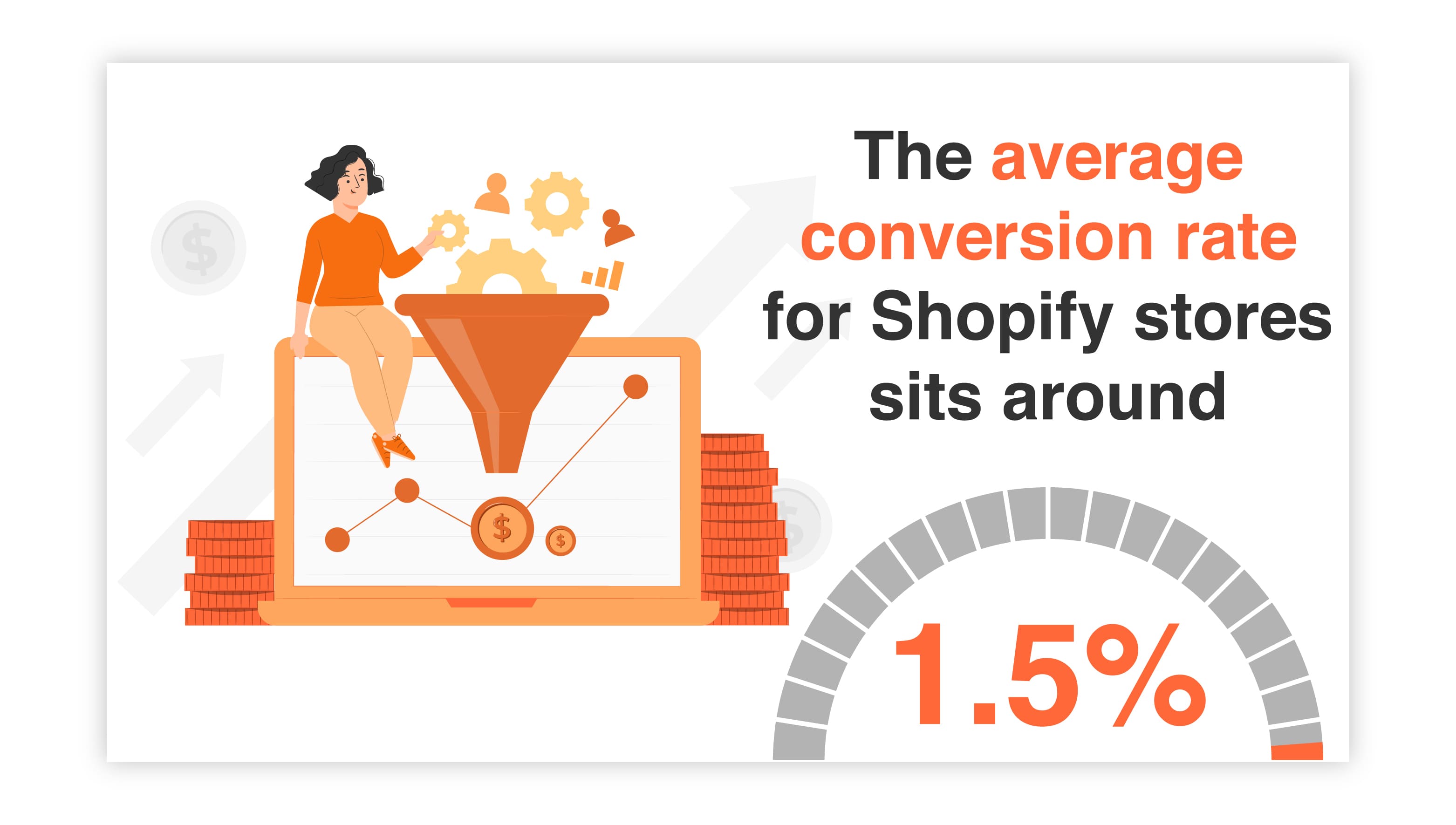
That means for every 100 site visitors, only one or two will make a purchase. However, about 20% of Shopify stores convert at a higher rate - some as high as 3% or above.
How do these stores nearly double their conversion rate? They do it by making the buyer's journey smooth and frictionless. Creating collections that make sense and incorporating the right keywords into your site will help you generate more traffic to your store and result in a higher conversion rate.
This article will cover the basics of collections and explain how to optimize your collection pages to convert more visitors into paying customers.
Organizing your products on Shopify is relatively easy but requires some knowledge of the terminology. For example, there is a difference between product pages and collection pages. Let’s break it down so you can better understand what each term means and how they benefit you and your customers.
A product page is a static, unchanging explanation of the products that you sell on your site. They're similar to the pages on your site that provide information about your store, like the "About" page, a landing page, or the "FAQ" page. A product page mainly benefits you as the store owner because it allows you to see all the products of one “type.”
Product types are labels you give each product to help you organize your products in the back end. You can assign two product types to a single product: a standardized, pre-defined product type and a custom product type. Product types help you manage and track your inventory. But they will benefit your customers when it comes time to separate your products into collections.
A collection page is not static - it changes as the items included in the collection change. Because you can add or remove items from a collection whenever you want, a collection page is updated as the group is updated. A collection page benefits your customers by making it easier for them to browse your products based on similar qualities.
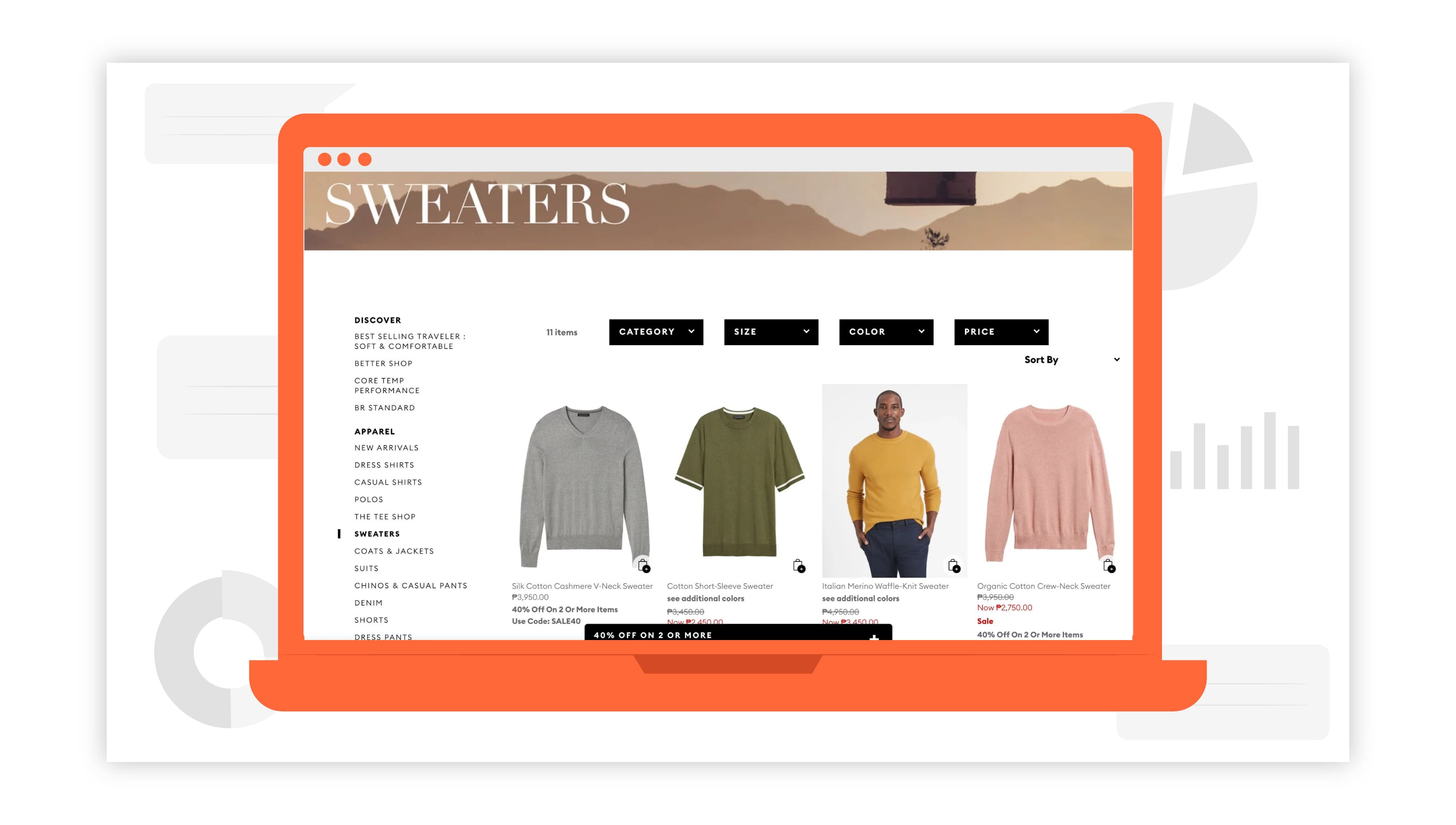
When creating your collection pages on Shopify, you can choose an "automated collection" or a "manual collection." Each of these creates your collections differently and is helpful for different reasons. Let’s look a little closer at both.
An automated collection allows you to use the tags assigned to your products to determine which collections a product belongs in automatically. When you create an automated collection, Shopify does all the work of categorizing and organizing your products.
An automated collection requires you to set specific conditions that must be met for a product to be included in that collection. It also allows you to choose whether all those conditions need to be met or if just one condition is enough.
An automated collection takes more work initially than a manual collection because you must set the required conditions for each collection. But once an automated collection is defined, managing it is easier because it requires no work. If the conditions are met, new products are added to the collection automatically.
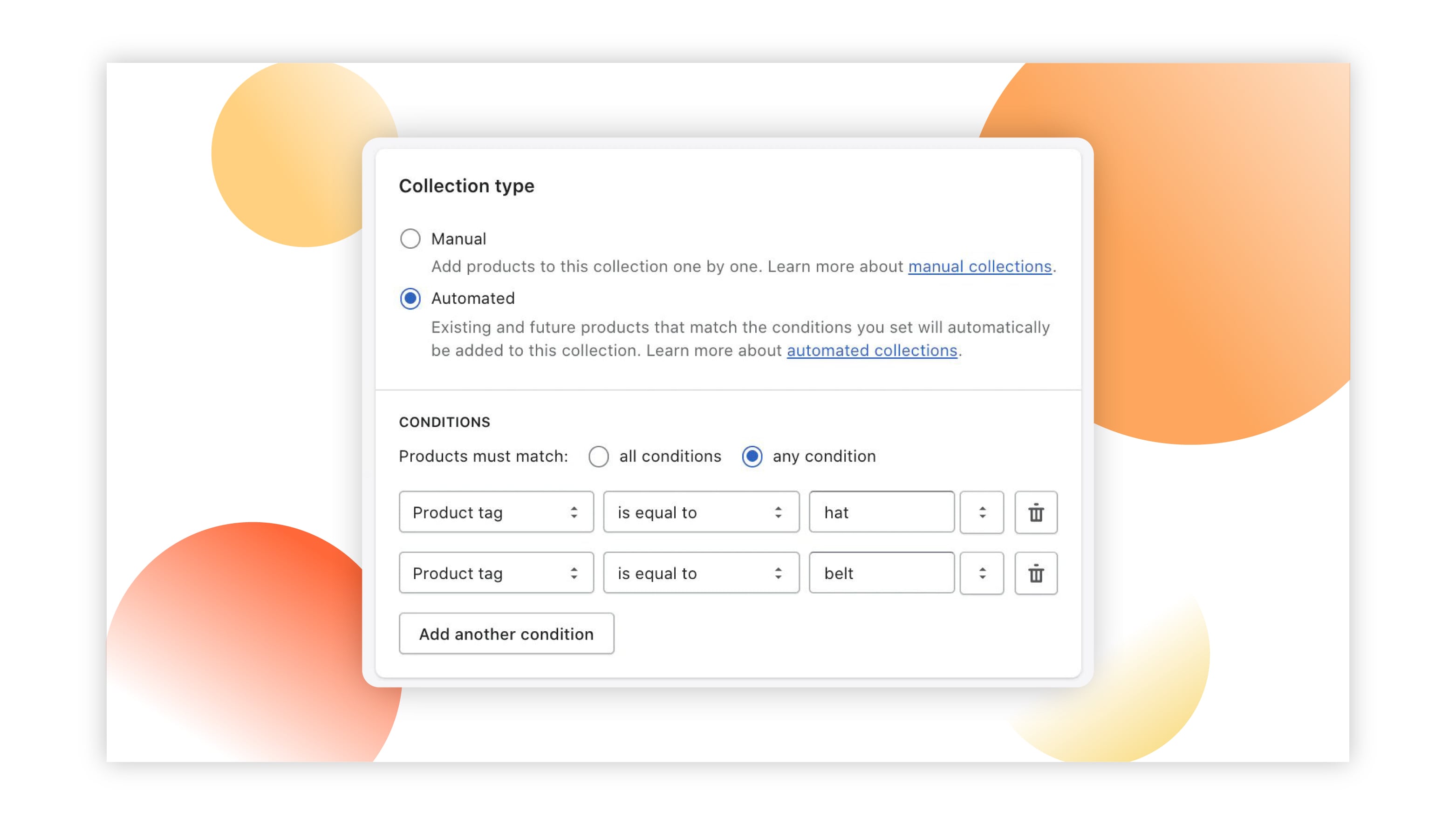
Creating a manual collection requires you to specify the products you want to include in a collection – one at a time. Once you have created a manual collection, you can add new products whenever you want.
A manual collection is useful when creating a custom collection that would be difficult to set with the automated option. The downside is that they take more work to manage once set up and require you to add or remove products yourself when you want to make changes.
Setting up your collection pages on Shopify will be fast and easy once you get the hang of it. Remember to plan your collections out before you get started. Once you know what your collections will look like and where your products will go, creating your collections is as easy as following the steps below.
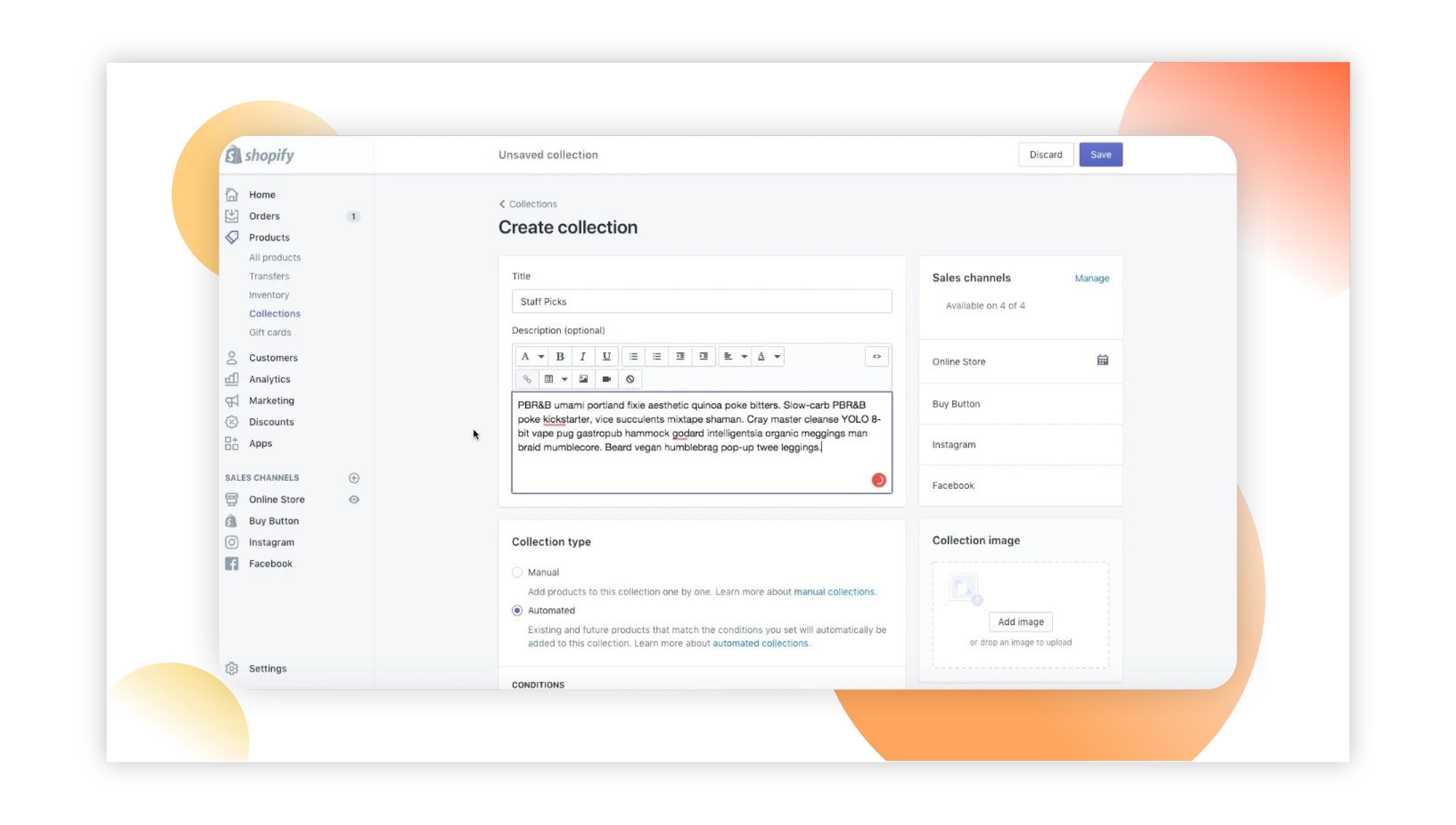
Adding products to a manual collection requires you to browse through your products and click on the ones you wish to add. You can also type the product names in the search bar to add them to the collection.
To add products to an automated collection, you must set the conditions after creating the collection. The automated collection relies heavily on the tags you attach to the products. For instance, if you set the conditions to include all products tagged as "Men's Shoes," Shopify will automatically add all products with that tag.
When you create collection pages on your Shopify site, you organize your products for easier browsing. But sometimes, the structure of simple collections isn't enough. If that's the case (and it should be if you're looking to optimize), then you can create sub-collections within your collections to make it even easier for your customers to navigate your site.
A sub-collection allows shoppers to narrow their search even further than a collection would allow. For instance, if you sell apparel, you might have collections based on gender or age.
But grouping your apparel only by male and female doesn't allow for many specificities. Shoppers would still search through product pages looking for an item.
But with subcollections, you can narrow your collections into smaller groups, like style, color, and season, or even highlight items on sale or clearance. The easier you can make it for your customers to browse your selections, the better your chances of making a sale.
How to Create Sub-Collections
Follow these simple steps to create collections and sub-collections on your Shopify site:
Organizing your merchandise into collection pages is the first step in optimizing your Shopify store to improve conversions and get more sales. But the best eCommerce businesses know there’s more to it than just setting collections and hoping for the best.
The success of online retailers relies heavily on SEO, or “search engine optimization,” and the careful use of keywords. If you’re not sure exactly what that means, no worries. We’ve made it easy to understand below.
Each collection page that you create on Shopify should have specific keywords. These keywords help search engines determine when one of your pages is relevant to a search conducted by someone using an internet search engine like Google.
The title and description of your collection pages, the URL, and product information should include your keywords. Keywords help search engines understand that your page is relevant to a user's search and improves your chances of appearing at the top of the results page.
Using keywords correctly can help your store rank higher in search engine results. However, misusing them can muddy the message of your page and have the opposite effect – burying your page in a long list of results that Google considers more relevant.
Here are some tips for using SEO and keywords effectively:
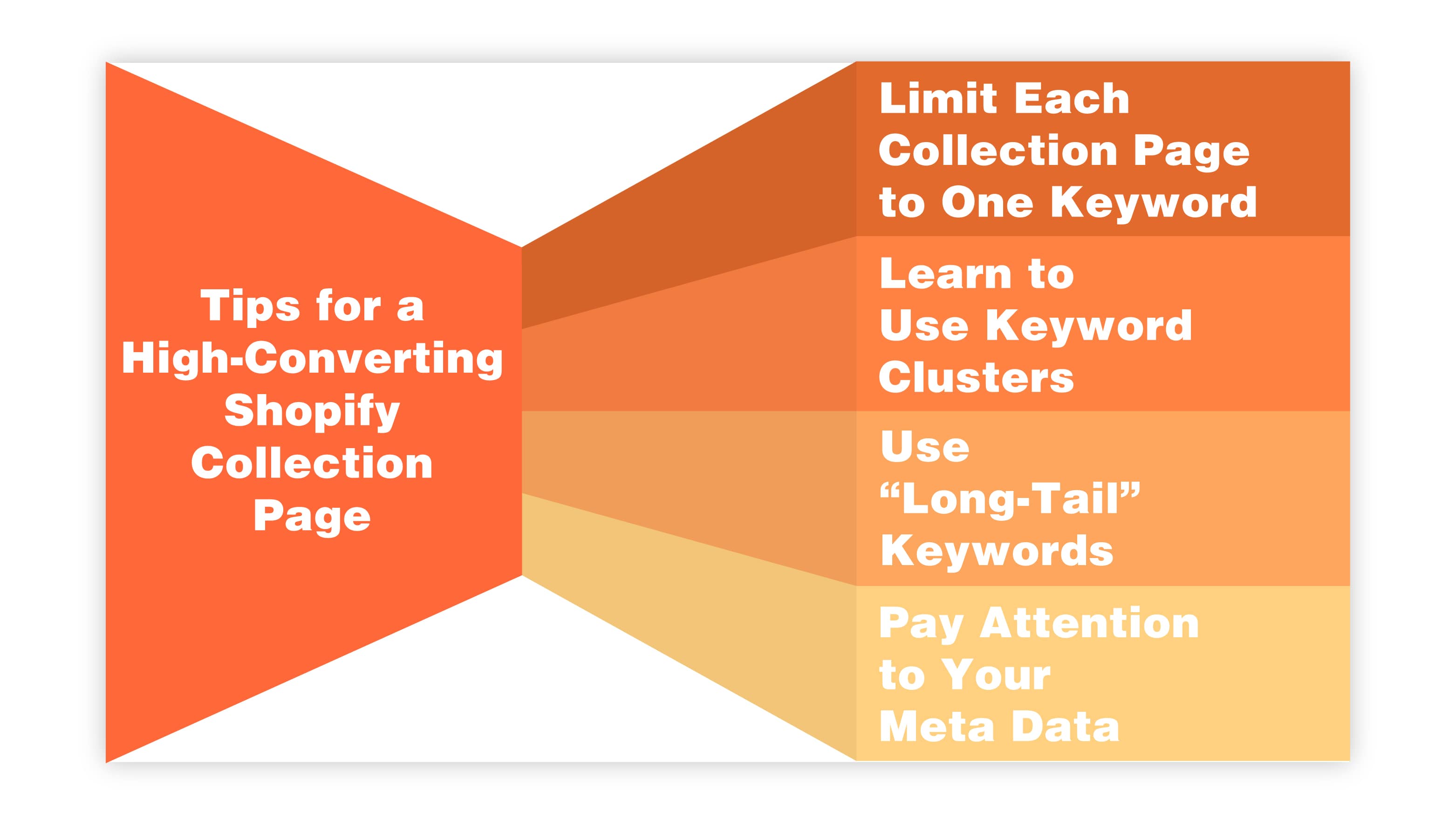
We’ve just described how you can add multiple collections and sub-collections to your Shopify store and how products can end up in multiple collections based on their qualities. That might lead you to believe that using more than one keyword to draw attention to a collection is a good idea. However, doing so can weaken the strength of your keywords.
Instead of using multiple keywords to describe one of your collection pages, you can use one main keyword and several secondary keywords. That way, you’re not weakening the main keyword. At the same time, you’re adding relevance to the page by drawing attention to the differences in the products included in the collection.
A "long-tail" keyword includes several terms linked together. Choosing a long-tail keyword with a more specific definition is better than a generic one. Why? Because when you type the term "t-shirt" into the Google search bar, you end up with many results.
But the results will be much smaller if you type the term "men's custom V-neck T-shirt with Logo" into that search bar. That means less competition for you and a greater likelihood that your page will rank high enough to be seen.
Another thing that search engines consider when ranking results is "metadata." Metadata is information you attach to your products on the back end of your Shopify store and includes the “meta title” and “meta description.”
Be sure to include your main keyword near the beginning of the meta title, followed by your secondary keywords. The meta description should also include your keywords and needs to describe the product and entice the user to click on your listing.
Now that you know the basics of creating and managing your Shopify collection pages, it’s time to drill down into the details. There are some tips and tricks you can use that will improve the performance of your collections and increase your conversions even further. Remember that if you’re taking the time to do something, you should invest the time and effort to do it well.
Below are our best tips for creating engaging and motivating collections that will convert:
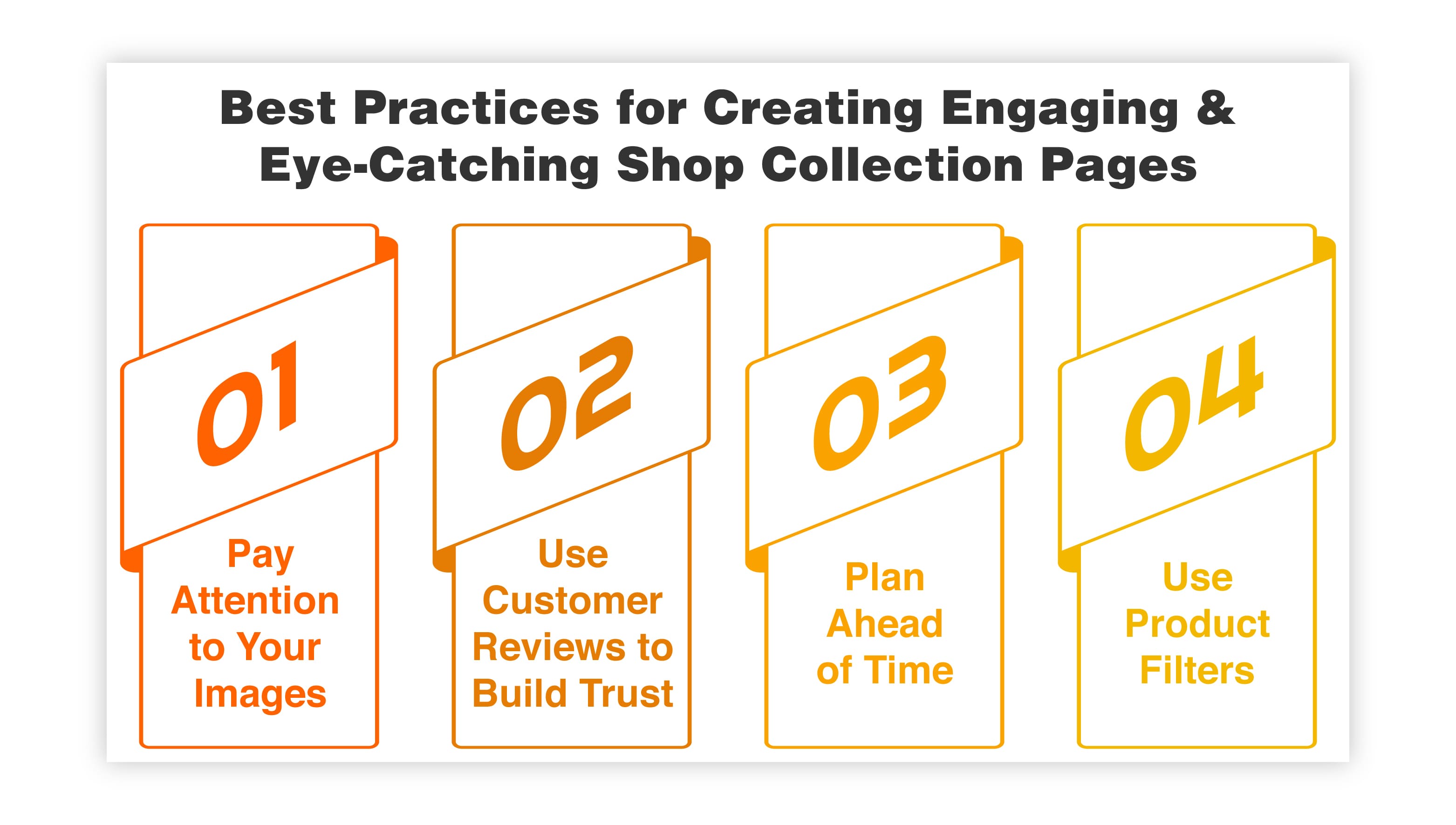
Creating a detailed, organizational map of your store for customers to follow will do little good if they end up with a blurry, hard-to-see image of your product. Invest the time and money to produce amazing high-quality images for your products. Your customers will reward you with greater interest and trust.
Those images are the only way online shoppers can see the products you are selling, and seeing is something they will want to do before they buy. Incorporate great lighting and shoot your images from multiple angles. Use a high-quality resolution and format and let your customers zoom in on the images.
The world of online retail is rife with dishonest vendors and merchants who are looking to make a quick buck. Your customers certainly feel this way, so it’s important to establish trust from the get-go. One of the best ways to do this is to include reviews and ratings from former customers on your collection pages. Statistics show that 88% of consumers trust those online ratings as much as they would a personal recommendation.
We mentioned it before, but it bears repeating: plan your collection pages ahead of time. Map out exactly what your collections will look like and what sub-collections to include inside of those collections. Put it on paper so you can easily visualize the structure and make changes when it looks cluttered and confusing.
Remember that the goal is to make it easier for your customers, not get them lost in a maze of collections that don’t make sense.
One of the best ways to make your collections easier to browse is to include options allowing shoppers to filter the products within a collection. Using filters correctly will make it easier for your customers to dictate their browsing experience, find exactly what they’re looking for, and maybe even direct them toward relevant products they didn’t even know they wanted.
Some Shopify stores achieve a higher conversion rate because they pay attention to the roadblocks that might prevent shoppers from making it to the finish line. These roadblocks are sometimes referred to as "friction". They represent moments in the buyer’s journey where something changes their mind and causes them to abandon their purchase.

A poorly organized store that forces customers to sift through pages of unrelated products is certainly a source of friction and could lead to a low conversion rate. On the other hand, a store that uses collections to its greatest advantage will result in more sales and a higher conversion rate.
Another factor that affects the success of any eCommerce store is the careful and correct use of SEO. Creating collection pages that use keywords effectively is essential for helping your customers find your store in the first place.
Creating collections might be easy as far as using the tools within Shopify to get the job done. But when you’re figuring out where everything should go and what those collections should look like, it's easy to get overwhelmed.
Our best advice is to put yourself in the shoes of your customers. Imagine what you would do if you were browsing your store. What would you be looking for? What would you expect to see? How would you expect the store to be organized? Follow in your buyer's footsteps, and you will find your way.

The supply chain is a term used to describe all the components required to transport goods from beginning to end, from production to the end...

A smart warehouse is a large building where raw materials and other consumer goods are stored using machines, computers, comprehensive software, and...

Direct-to-consumer (DTC) fulfillment is a strategy that helps brands sell and deliver their products directly to customers more efficiently while...